How to Calculate the Day of the Week for Any Date – A Step-by-Step Guide
Have you ever wondered what day of the week you were born? Or perhaps you’re
curious about the day an important historical event happened? Well, now you can
find out with a simple and effective formula known as the "Unlimited Years
Calendar." This method allows you to determine the day of the week for any
date across years, using a combination of month codes, century codes, and year
codes. Let's dive into how it works!
Step 1: Calculate the Day Using the Formula
The general formula is: Date + Month Code + Century Code + Year Code
÷ 7 = Remainder
The remainder will tell you the day:
- If remainder is 1
→ Sunday
- If remainder is 2
→ Monday
- If remainder is 3
→ Tuesday
- If remainder is 4
→ Wednesday
- If remainder is 5
→ Thursday
- If remainder is 6
→ Friday
- If remainder is 0
→ Saturday
Step 2: Month Codes
Each month has a specific code that you add to the formula:
- January: 1
- February: 4
- March: 4
- April: 0
- May: 2
- June: 5
- July: 0
- August: 3
- September: 6
- October: 1
- November: 4
- December: 6
Step 3: Century Codes
Next, divide the century by 4 and take the remainder to find the century
code:
- Remainder 1
→ Century Code = 4
- Remainder 2
→ Century Code = 2
- Remainder 3
→ Century Code = 0
- Remainder 0
→ Century Code = 6
For example:
- Century 1900–1999 has a code
of 0
- Century 2000–2099 has a code of 6
Step 4: Year Codes
To calculate the year code, you follow a simple method:
- Divide the last two digits of
the year by 4 and ignore the remainder.
- Add the result to the year.
- Divide the sum by 7 and take
the remainder.
For example:
- For the year 16:
- Step 1: ÷4=4 (ignore remainder)
- Step 2: +4=20
- Step 3: ÷7=6 (remainder 6)
So, the year code for 16 is 6.
Let’s try another example:
- For the year 98:
- Step 1: ÷4=24
- Step 2: +24=122
- Step 3: ÷7=3
So, the year code for 98 is 3.
Example Calculations
Let’s find out the day for some dates!
Example 1: 7th February 2005
- Date = 7
- Month Code for February = 4
- Century Code for 2000 = 6
- Year Code for 05 = 6
Now, apply the formula:
+4+6+6=23
÷7=2 (remainder 2)
So,
Example 2: 16th May 1998
- Date = 16
- Month Code for May = 2
- Century Code for 1900 = 0
- Year Code for 98 = 3
Now, apply the formula:
+2+0+3=21
÷7=0 (remainder 0)
So,
Special Case: Leap Years
For dates in January and February during
leap years, subtract 1 from the final day result. For example:
·
- Month Code for
January = 1
- Century Code = 6
- Year Code for 16 = 6
Formula:
+1+6+6=39
÷7=4 (remainder 4)
Without the leap year adjustment, it would be a Wednesday,
but since 2016 was a leap year, the actual day was Tuesday.
Conclusion
With this simple calculation method, you can easily determine the day of the
week for any date, past or future. Whether it’s your birthday, an anniversary,
or a significant event in history, this technique makes it quick and easy to
find out the day! Try it out and impress your friends with your newfound
knowledge!

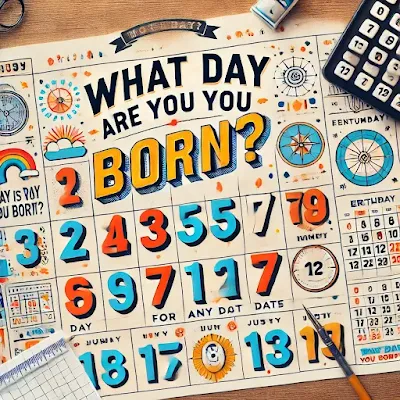
0 Comments