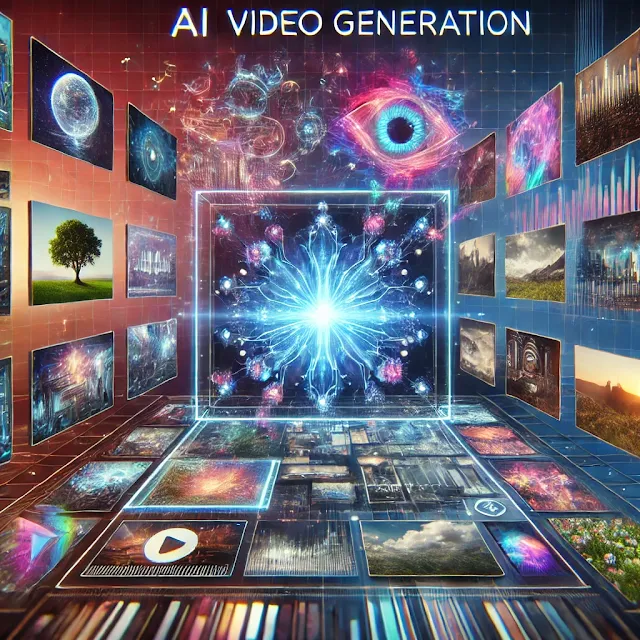 |
| Qwen 2.5 Prompts for AI Video Generation |
In a world where artificial intelligence continuously reshapes creative expression, video generation has emerged as one of the most dynamic applications. Among the latest breakthroughs is Alibaba’s Qwen 2.5, a state-of-the-art AI model that not only excels in natural language processing but also unlocks the power of multimodal creativity. With Qwen 2.5, users can craft detailed prompts that drive the generation of dynamic, visually engaging videos. In this article, we explore how to harness Qwen 2.5 prompts for AI video generation, share best practices for prompt engineering, and highlight practical tips and frequently asked questions to guide you through this innovative technology.
Introduction
Artificial intelligence has come a long way from generating static images and text. Today, cutting-edge models are stepping into the realm of video generation. Alibaba’s Qwen 2.5 is at the forefront of this transformation. With advanced capabilities in processing text, images, and even audio, Qwen 2.5 offers a unique blend of features that enable users to generate hyper-realistic videos through carefully crafted text prompts.
This article delves into the intricacies of using Qwen 2.5 for AI video generation. Whether you’re a creative professional, developer, or enthusiast keen on exploring generative AI, you’ll find practical insights, detailed guidance, and inspiring examples that can help you maximize the potential of Qwen 2.5 prompts.
Understanding Qwen 2.5 and Its Role in Video Generation
What Is Qwen 2.5?
Qwen 2.5 is Alibaba’s advanced language model designed to compete with the very best in generative AI. It is built on a robust foundation that supports:
- Multimodal Processing: Ability to understand and generate text, images, and video.
- Extended Context Understanding: With a capacity for processing vast amounts of tokens, it can handle complex instructions.
- Multilingual Support: Generating content in over 29 languages, making it versatile for global applications.
The Emergence of AI Video Generation
In recent years, the demand for automated video creation has skyrocketed. Traditional video editing is often time-consuming and requires specialized skills. AI video generators, like those powered by Qwen 2.5, promise to democratize this field by allowing users to produce engaging video content through simple text prompts. The concept is straightforward:
- Input a Text Prompt: Describe the scene, action, or narrative.
- Process the Request: Qwen 2.5 interprets the prompt and uses its multimodal understanding to envision a sequence.
- Generate a Video: The model produces video clips that match the descriptive prompt, complete with visual effects, transitions, and sometimes even background audio.
This new paradigm not only enhances creativity but also opens the door for rapid content creation across advertising, social media, education, and more.
Crafting Effective Prompts for AI Video Generation
The Art and Science of Prompt Engineering
The quality of the generated video directly correlates with the clarity and creativity of the prompt. Crafting an effective prompt for Qwen 2.5 involves balancing detail with creative freedom.
Elements of a Great Prompt
- Clarity: Clearly state what you envision. For example, “A cat is batting a ball of yarn in a sunlit room” gives clear visual cues.
- Detail: Include descriptive adjectives, specific actions, and context. Instead of “A person in a park,” try “A young woman in a flowing red dress strolls through a bustling park during golden hour.”
- Context: Provide additional context if needed. Specify the mood, style, or artistic direction such as “cinematic,” “vintage,” or “hyper-realistic.”
Examples of Successful Prompts
Example 1:
Prompt: “A painter applies vibrant, swirling strokes of color to a blank canvas in a sunlit studio, with the sound of gentle brush strokes and soft classical music in the background.”
Why It Works: This prompt combines visual detail, mood, and even audio cues that help the model generate a rich, immersive video.Example 2:
Prompt: “A futuristic cityscape at night, with neon lights reflecting on wet streets and flying cars zooming past, evoking a cyberpunk aesthetic.”
Why It Works: The prompt uses precise adjectives (“futuristic,” “neon,” “cyberpunk”) to set a clear atmosphere and visual style.
Advanced Techniques in Prompt Creation
For users looking to push the boundaries, advanced prompt engineering techniques can enhance video generation:
Incorporating Time and Motion
Including time markers or sequential actions in your prompt can help generate video content that is coherent over multiple frames.
- Example: “Over the span of 10 seconds, a door slowly creaks open to reveal a bustling marketplace filled with animated characters.”
Layering Multiple Elements
Combining different modalities (e.g., text with hints of audio or visual style) can yield more dynamic outputs.
- Example: “An epic orchestral score plays as a lone figure stands atop a mountain, gazing at a sunrise that bursts into a spectrum of colors.”
Experimenting with Variations
Small changes in wording can lead to different artistic outcomes. Experiment with synonyms, adjectives, and descriptive sequences to see how the model responds.
Use Cases for Qwen 2.5 Video Generation
Content Creation and Marketing
Businesses and marketers can leverage Qwen 2.5 to produce promotional videos or social media clips quickly. Imagine generating a product advertisement where the model visualizes your brand story based solely on a few well-thought-out prompts.
Educational and Training Videos
Educators can create video lessons or tutorials without extensive editing skills. By inputting detailed prompts about a concept or process, Qwen 2.5 can generate explanatory videos that simplify complex topics.
Entertainment and Creative Arts
Filmmakers, animators, and digital artists can use Qwen 2.5 as a tool for brainstorming or generating initial storyboards. The AI’s capability to convert textual descriptions into visual narratives opens up new avenues for creative exploration.
Personalized Video Messages
For social media influencers or brands, Qwen 2.5 can be used to create personalized video messages or greetings. A well-crafted prompt can result in a unique video that resonates with the audience.
Practical Tips for Getting the Most Out of Qwen 2.5 Prompts
Start with a Clear Vision
Before writing your prompt, visualize the scene you want to create. Consider the mood, lighting, colors, and movement. A clear mental image will help you craft a detailed and effective prompt.
Use Structured Descriptions
Break your prompt into segments if necessary. Use bullet points or separate sentences to describe the scene, actions, and ambiance. This structure helps Qwen 2.5 parse the details better.
Be Open to Iteration
AI-generated content may require several iterations to achieve the desired result. Don’t hesitate to refine your prompt by adding or removing details based on the outputs you receive.
Test with Varying Levels of Detail
Sometimes a very detailed prompt may constrain the model, while a more general prompt may allow for creative interpretation. Experiment with different levels of detail to find the sweet spot for your particular use case.
Leverage Community Examples
Online communities and platforms like Reddit, YouTube tutorials, and dedicated forums can be a goldmine of inspiration. Look at what other creators are doing with Qwen 2.5 prompts to gain insights into different styles and techniques.
Integrating Qwen 2.5 Prompts into Your Workflow
Tools and Platforms
There are various platforms and interfaces where you can experiment with Qwen 2.5 for video generation:
- Alibaba’s Qwen Chat Interface: An accessible web-based platform where you can input prompts and generate videos directly.
- Hugging Face and ModelScope: These platforms offer integrations with Qwen 2.5, providing APIs and libraries for developers.
- Community Projects and Open-Source Tools: GitHub repositories and community projects are continually evolving, offering new ways to interact with Qwen 2.5.
How to Begin
- Access the Platform: Start by visiting a platform like chat.qwenlm.ai to try out video generation.
- Experiment with Prompts: Input different prompts, review the generated videos, and take notes on what works best.
- Refine Your Approach: Adjust the prompt’s level of detail and test multiple variations until you achieve your ideal result.
- Incorporate Feedback: Use insights from your experiments to build a repository of high-quality prompts that you can reuse or adapt for different projects.
Best Practices for Workflow Integration
- Documentation: Keep a log of your prompt experiments. Document which prompts led to the best outputs, along with any modifications made.
- Collaboration: Share your experiences and best prompts with peers in communities or team brainstorming sessions.
- Regular Updates: AI models are continuously evolving. Stay updated with new features, prompt engineering tips, and community findings related to Qwen 2.5.
- User Feedback: If you’re deploying AI-generated videos for public use, gather viewer feedback to further refine your prompts and improve future outputs.
Frequently Asked Questions (FAQ)
Q1: What exactly are Qwen 2.5 prompts?
A: Qwen 2.5 prompts are text-based instructions that you provide to the AI model to generate video content. These prompts include detailed descriptions of scenes, actions, moods, and styles. The clearer and more detailed your prompt, the more accurate and engaging the generated video will be.
Q2: How does Qwen 2.5 convert text into video?
A: Qwen 2.5 utilizes advanced multimodal capabilities that allow it to process text prompts and generate visual sequences based on those descriptions. The model interprets the elements in the prompt—such as color, movement, and context—and synthesizes a video sequence that aligns with the provided details.
Q3: Can I control the video length or resolution with my prompt?
A: While the primary focus of the prompt is on describing the scene, some interfaces built on Qwen 2.5 allow you to specify parameters like video duration and resolution. For more granular control, you might need to use advanced settings available through API integrations.
Q4: What are some common challenges when using Qwen 2.5 prompts?
A: Common challenges include:
- Overly General Prompts: This may lead to generic or less dynamic outputs.
- Overly Detailed Prompts: Too much detail can sometimes constrain creativity.
- Iteration Needs: It often takes several iterations to refine a prompt to perfection.
- Context Retention: In longer sequences, ensuring consistent context across frames can be challenging.
Q5: Is Qwen 2.5 available for commercial use?
A: Yes, Qwen 2.5 is part of Alibaba’s open-source initiatives, and many platforms offer commercial licenses or APIs for integrating its capabilities into business applications. Always review the licensing terms on the platform you choose.
Q6: How do I start experimenting with Qwen 2.5 for video generation?
A: A great starting point is to access platforms such as Qwen Chat or repositories on Hugging Face. Experiment by entering varied prompts and gradually refining them based on the video outputs you observe.
Below is a list of 55 unique AI video generation prompts inspired by the above post. You can use these prompts to explore various creative, cinematic, and narrative possibilities with Qwen 2.5. Each prompt is designed to be clear, detailed, and open enough to let the AI generate visually engaging videos.
- Painter’s Studio: "A painter applies vibrant, swirling strokes of color on a blank canvas in a sunlit studio, with gentle classical music in the background."
- Cyberpunk Cityscape: "A futuristic city at night illuminated by neon lights, with flying cars zooming past in a cyberpunk atmosphere."
- Golden Hour Stroll: "A young woman in a flowing red dress walks through a bustling park during golden hour, with soft shadows and warm light."
- Playful Pet: "A playful cat bats a ball of yarn in a cozy, sunlit living room with scattered rays of light and gentle background purring."
- Secret Garden Reveal: "Opening an old wooden door slowly, revealing a hidden garden filled with blooming flowers and soft, natural sounds."
- Mystical Forest: "A misty forest at dawn with rays of light piercing through tall ancient trees, accompanied by subtle bird chirps."
- Underwater Exploration: "An underwater scene where colorful fish swim among vibrant coral reefs, with sunlight filtering through clear blue water."
- Epic Fantasy Battle: "A dramatic clash between two armies in a vast, ancient battlefield, with swirling dust, clashing swords, and cinematic music."
- Urban Time-Lapse: "A busy metropolis transitioning from day to night, showing busy streets, glowing skyscrapers, and bustling activity."
- Snowy Mountain Sunrise: "A serene mountain landscape blanketed in snow as the sunrise slowly brightens the sky with pastel hues."
- Cosmic Journey: "A spacecraft drifting through a star-studded galaxy, with colorful nebulae and distant planets passing by."
- Vintage Film Noir: "A mysterious detective walks down a rainy, neon-lit alley in a vintage film noir style with shadowy figures."
- Dreamy Waterfall: "A majestic waterfall cascading over moss-covered rocks in a lush jungle, with a soft, ambient soundtrack."
- Urban Skatepark: "Skateboarders performing tricks in a graffiti-filled urban skatepark with fast-paced cuts and energetic music."
- Medieval Castle: "A sweeping aerial view of a grand medieval castle at dusk, with banners fluttering and torches lighting the walls."
- Animated Music Video: "A vibrant animated scene where abstract shapes and colors move rhythmically to an upbeat electronic track."
- Romantic Dinner: "A candlelit dinner scene in an elegant restaurant, capturing soft smiles, clinking glasses, and ambient background chatter."
- Desert Mirage: "A solitary figure walking through a vast desert with shimmering heat waves and an expansive, sunlit horizon."
- Tech Advertisement: "A sleek, futuristic gadget in a minimalist setting with dynamic camera movements highlighting its features."
- Serene Lake Reflection: "A peaceful lake at twilight with a mirror-like surface reflecting a sky full of stars and a crescent moon."
- Ballet Performance: "A graceful ballet dancer performing on a dimly lit stage with spotlight, capturing fluid movements and emotional expressions."
- Rainy City Romance: "Two strangers meet under a shared umbrella on a rainy city street, with reflections on wet pavement and soft jazz playing."
- Animated Storybook: "A whimsical, hand-drawn storybook world where characters come to life in a magical forest setting."
- Futuristic Sports Arena: "A high-energy futuristic sports arena filled with cheering crowds, holographic displays, and dynamic athlete movements."
- Vintage Road Trip: "A retro convertible drives along a scenic coastal highway with windswept hair, open roads, and nostalgic music."
- Cosmic Dance: "Abstract cosmic forms and light beams move in a mesmerizing dance, set against the backdrop of deep space."
- Culinary Creation: "A chef artfully preparing a gourmet dish in a modern kitchen, with close-up shots of sizzling pans and colorful ingredients."
- Dynamic Cityscape: "A drone’s aerial view of a vibrant city with bustling traffic, lively markets, and modern architecture at sunset."
- Nature’s Symphony: "A quiet forest clearing with soft wind rustling leaves, distant animal calls, and a gentle stream flowing by."
- Animated Journey: "An adventurous character rides a mythical creature across surreal landscapes with floating islands and vivid skies."
- Mystery Unfolding: "A detective investigates a dimly lit crime scene with scattered clues, shifting shadows, and suspenseful music."
- Interactive Art Installation: "An immersive art exhibit where colorful projections and kinetic sculptures respond to visitors’ movements."
- Festival of Lights: "A vibrant street festival at night with lanterns, fireworks, and joyful people dancing to lively cultural music."
- Urban Graffiti Tour: "A guided tour through an urban neighborhood filled with intricate graffiti art, bustling streets, and creative energy."
- Steampunk Adventure: "A steampunk-inspired scene with vintage machinery, airships, and characters in elaborate Victorian attire."
- Time Traveler’s Portal: "A swirling portal in an abandoned warehouse that transports a person through different eras and landscapes."
- Charming Countryside: "A quaint village in the countryside during autumn, with falling leaves, rustic houses, and soft folk music."
- Surreal Dreamscape: "An abstract, surreal landscape where floating objects, distorted realities, and vibrant colors create an otherworldly scene."
- Space Station Vista: "A view from inside a futuristic space station, looking out onto the Earth with calm ambient music and soft lighting."
- Animated Urban Legends: "A dynamic montage of urban legends coming to life in animated form, blending mystery with vibrant storytelling."
- Holiday Celebration: "A festive scene of a winter wonderland with sparkling lights, joyful people ice-skating, and soft holiday music."
- Architectural Walkthrough: "A smooth, cinematic walkthrough of a modern architectural marvel with clean lines, natural light, and ambient soundscapes."
- Interactive Virtual Concert: "A live virtual concert with holographic performers, synchronized light shows, and an enthusiastic digital audience."
- Ethereal Cloudscape: "A serene journey above a sea of fluffy clouds, with warm sunlight streaming through and a peaceful instrumental score."
- Dynamic Dance Battle: "Two groups engaged in a high-energy dance battle in a graffiti-covered urban setting, with quick cuts and upbeat music."
- Rural Morning Routine: "A peaceful morning on a farm with dew on the grass, a rooster crowing, and the sun slowly rising over rolling fields."
- High-Speed Chase: "An adrenaline-fueled car chase through neon-lit streets with dynamic camera angles, fast cuts, and an intense soundtrack."
- Mythical Creatures: "A mystical forest inhabited by mythical creatures like unicorns and fairies, bathed in a soft, magical glow."
- Underworld Exploration: "A dark, mysterious underground cavern illuminated by glowing crystals and the sound of dripping water."
- Elegant Fashion Show: "A runway fashion show in an opulent venue with models showcasing avant-garde designs under dramatic lighting."
- Interactive Science Lab: "A futuristic science lab where holographic data, interactive experiments, and robotic assistants create a high-tech environment."
- City Park in Spring: "A lively city park bursting with blooming flowers, playful children, and families enjoying a sunny spring day."
- Animated Wildlife Documentary: "A beautifully animated documentary showcasing the life of wild animals in a vibrant, natural habitat."
- Historic Reenactment: "A cinematic reenactment of a historic event, with period costumes, dramatic lighting, and immersive storytelling."
- Virtual Reality Adventure: "An immersive VR adventure where the user explores fantastical worlds filled with breathtaking landscapes, mysterious ruins, and interactive elements."
These prompts are designed to spark creativity and help you explore a wide range of scenarios—from cinematic storytelling and futuristic visions to everyday moments and fantastical journeys. Feel free to adapt or combine elements from these prompts to suit your particular creative needs. Happy prompting!
Conclusion
Qwen 2.5 is revolutionizing the way we approach video generation by transforming detailed text prompts into dynamic, visually stunning videos. This powerful AI model, backed by Alibaba’s innovative technologies, not only enables creative professionals to generate content faster but also democratizes video production for anyone with a vision.
Through careful prompt engineering—balancing clarity, detail, and creativity—users can harness Qwen 2.5’s multimodal capabilities to produce videos that capture specific moods, tell compelling stories, or simply entertain. As we’ve seen in this article, the journey begins with understanding the technology, experimenting with structured prompts, and integrating the model into your creative workflow.
Whether you’re using Qwen 2.5 for marketing, education, or personal projects, the ability to generate videos through simple text inputs is a game-changer. By following best practices and learning from community experiences, you can master the art of prompt creation and push the boundaries of AI-generated content.
As AI technology evolves, so too will the methods for harnessing its potential. Qwen 2.5 stands as a testament to the rapid advancements in generative AI, offering a glimpse into a future where creative expression is limited only by our imagination. Embrace this technology, experiment with your ideas, and let your creativity flow—one prompt at a time.
In the coming years, we can expect even more sophisticated models that integrate deeper context, richer visual details, and enhanced user customization. For now, Qwen 2.5 offers a robust platform to explore the fascinating interplay between language and video, unlocking new possibilities for digital storytelling and interactive media.
The world of AI video generation is just beginning. With tools like Qwen 2.5, anyone can transform their written ideas into immersive video experiences. So, whether you’re a seasoned developer or a curious creator, now is the time to dive in, experiment with your prompts, and harness the incredible potential of AI-driven video generation.
By understanding the fundamentals of Qwen 2.5 prompts and implementing the strategies discussed, you can transform simple text into cinematic experiences. The blend of creativity and technology opens a new chapter in content creation—one where your next video masterpiece is only a well-crafted prompt away.
FAQs and detailed guidelines aside, the key takeaway is that experimentation is essential. With Qwen 2.5, every iteration brings you closer to the perfect blend of human creativity and AI capability. Explore, innovate, and let your imagination guide you to new frontiers in video generation.
This article aims to provide you with a clear roadmap to effectively use Qwen 2.5 for AI video generation. Whether you’re looking to generate marketing content, educational videos, or unique creative projects, the insights and tips shared here are designed to inspire and empower your next digital creation.
Happy prompting, and here’s to a future where technology meets creativity in the most seamless and visually captivating ways!
By combining detailed prompts, iterative testing, and creative storytelling, Qwen 2.5 not only democratizes the art of video creation but also challenges us to rethink the boundaries of what AI can achieve. With each new prompt, you contribute to an exciting journey where digital content becomes a living, evolving art form.
0 Comments