Creating an AI agent for your blog without any coding experience is not only possible—it’s easier than ever before. With the explosion of no-code AI platforms and workflow automation tools, bloggers can now harness the power of artificial intelligence to generate ideas, draft content, optimize SEO, and even suggest visuals. In this detailed guide, we’ll walk you through every step of building your own AI-powered blogging assistant, while ensuring the post is optimized for natural language processing (NLP) and SEO.
Table of Contents
- Introduction
- Defining Your AI Agent’s Role
- Choosing the Right No-Code Platform
- Designing an Efficient Workflow
- Integrating Your AI Agent with Your Blog
- Training, Testing, and Tweaking
- Expanding Your AI Agent’s Capabilities
- Conclusion
Introduction
Blogging consistently requires creativity, time, and resources. What if you could automate parts of your content creation process without having to learn a programming language? Thanks to the rise of no-code AI tools, you can build an intelligent assistant that helps you brainstorm ideas, draft posts, optimize your content for search engines, and even manage multimedia elements—all without writing a single line of code.
In this post, we’ll dive deep into creating your own AI agent for blogging, outlining each step in a clear and NLP-friendly manner. Whether you’re a seasoned blogger or just starting out, this guide is designed to empower you with the tools and insights needed to stay ahead in the digital content game.
Defining Your AI Agent’s Role
Before you jump into technology, it’s crucial to define what you want your AI agent to do. Ask yourself:
What Tasks Should the AI Handle?
- Generate post ideas and outlines based on trending topics or your past content.
- Draft initial versions of blog posts to save time on writing.
- Enhance SEO by optimizing titles, meta descriptions, and keyword placements.
- Suggest and even generate custom visuals or infographics.
How Will It Fit Into Your Workflow?
Think about how this AI assistant can complement your current process. For instance, it might take over the initial drafting, allowing you to focus on editing and adding your unique voice.
Having a clear set of objectives ensures you select the right tools and build an efficient workflow from the start.
Choosing the Right No-Code Platform
The market is brimming with no-code platforms that cater to different aspects of blogging and content creation. Here are a few avenues you might explore:
Website Builders with Integrated AI:
).
Platforms like Wix have recently introduced AI tools specifically for blog management. Wix’s AI blog post creator can suggest topics, draft posts, generate custom images, and even optimize your SEO settings—all through a user-friendly interface (No-Code Automation Tools:
Tools such as Zapier and Make.com allow you to connect various apps and services. You can integrate an AI text generator (e.g., using the OpenAI API) with your CMS (like WordPress) to automate the drafting process.Dedicated AI Copy Tools:
Consider specialized platforms like Copy.ai or Jasper.ai. These services use sophisticated language models to generate engaging content based on your inputs and preferences, often through intuitive drag-and-drop interfaces.
When choosing your tool, focus on ease of use, flexibility, and the ability to integrate with your existing blogging setup.
Designing an Efficient Workflow
A well-designed workflow is the backbone of any successful AI integration. Here’s a typical workflow for your AI blogging agent:
Input Phase:
- You or your system inputs a keyword, topic, or even an RSS feed that identifies trending subjects in your niche.
- Some tools can automatically pull in trending topics from your industry.
Processing Phase:
- The input is sent to your chosen AI model. This model processes the information and generates an outline or a draft post.
- Many platforms let you specify parameters such as tone, style, and length to better align with your blog’s voice.
Output Phase:
- The generated content is then routed to your blog’s draft folder. You might have it automatically create a draft in your CMS, ready for your final edits.
- This phase can also include SEO optimization, where keywords are integrated and metadata is suggested.
For example, using Zapier, you can set up a “Zap” that watches for new topic ideas (perhaps from a Google Sheet or RSS feed), sends them to your AI text generator, and then creates a draft post in WordPress.
Integrating Your AI Agent with Your Blog
The next step is to ensure that your AI agent is seamlessly integrated with your blogging platform:
API Integration:
Most no-code tools support API integrations. Connect your AI service (like an OpenAI-based model) to your CMS. This allows generated content to be automatically uploaded as a draft.Scheduling and Publishing:
Some platforms offer scheduling capabilities so that once your content is reviewed, it can be published at the optimal time for your audience.Cross-Platform Compatibility:
Ensure that the integration works well across different devices and platforms, allowing for a consistent workflow regardless of where you are working.
This seamless integration minimizes manual work and helps maintain a steady flow of fresh content.
Training, Testing, and Tweaking
Even the best AI tools need a human touch:
Review and Edit:
Always proofread the AI-generated drafts. While the AI can create a strong foundation, your personal insights and editorial finesse are essential to ensure the content aligns with your brand voice.Adjust Prompts and Settings:
Experiment with different prompts and settings within your no-code tool. Over time, you’ll learn which configurations yield the best results for your audience.Monitor Performance:
Use analytics to assess which posts perform well. This data will inform future adjustments and help refine your AI’s output.
Regular tweaking ensures that your AI agent continues to evolve and deliver high-quality, engaging content.
Expanding Your AI Agent’s Capabilities
Once you’re comfortable with the basics, you can gradually expand the functionality of your AI agent:
Multimedia Integration:
). This can enhance the visual appeal of your posts and improve engagement.
Integrate tools like AI Magicx for generating visuals and custom images (Enhanced SEO Tools:
Incorporate additional plugins that analyze content readability and SEO performance to further refine your posts.Interactive Chatbots:
Consider developing an interactive assistant on your blog. This AI chatbot can engage readers by answering questions, recommending related posts, or even gathering feedback.
By continuously expanding your toolset, you can create a more comprehensive and interactive blogging ecosystem.
Conclusion
Creating your own AI agent for blogging without coding is an exciting venture that blends creativity with technology. By defining clear objectives, selecting the right no-code tools, designing an efficient workflow, integrating seamlessly with your blog, and continuously fine-tuning your approach, you can transform your content creation process.
Embracing these AI-powered solutions not only saves time but also elevates the quality of your blog, allowing you to focus on what truly matters—connecting with your audience and telling your story. The future of blogging is here, and it’s powered by AI.
Happy blogging, and here’s to a more innovative, efficient, and creative future!
If you found this post helpful, please share it with fellow bloggers and subscribe for more insights on leveraging AI in your digital content strategy.
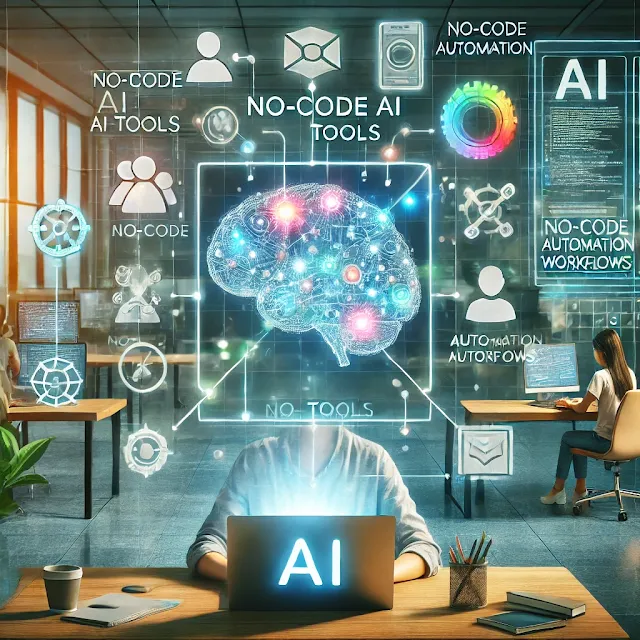
0 Comments